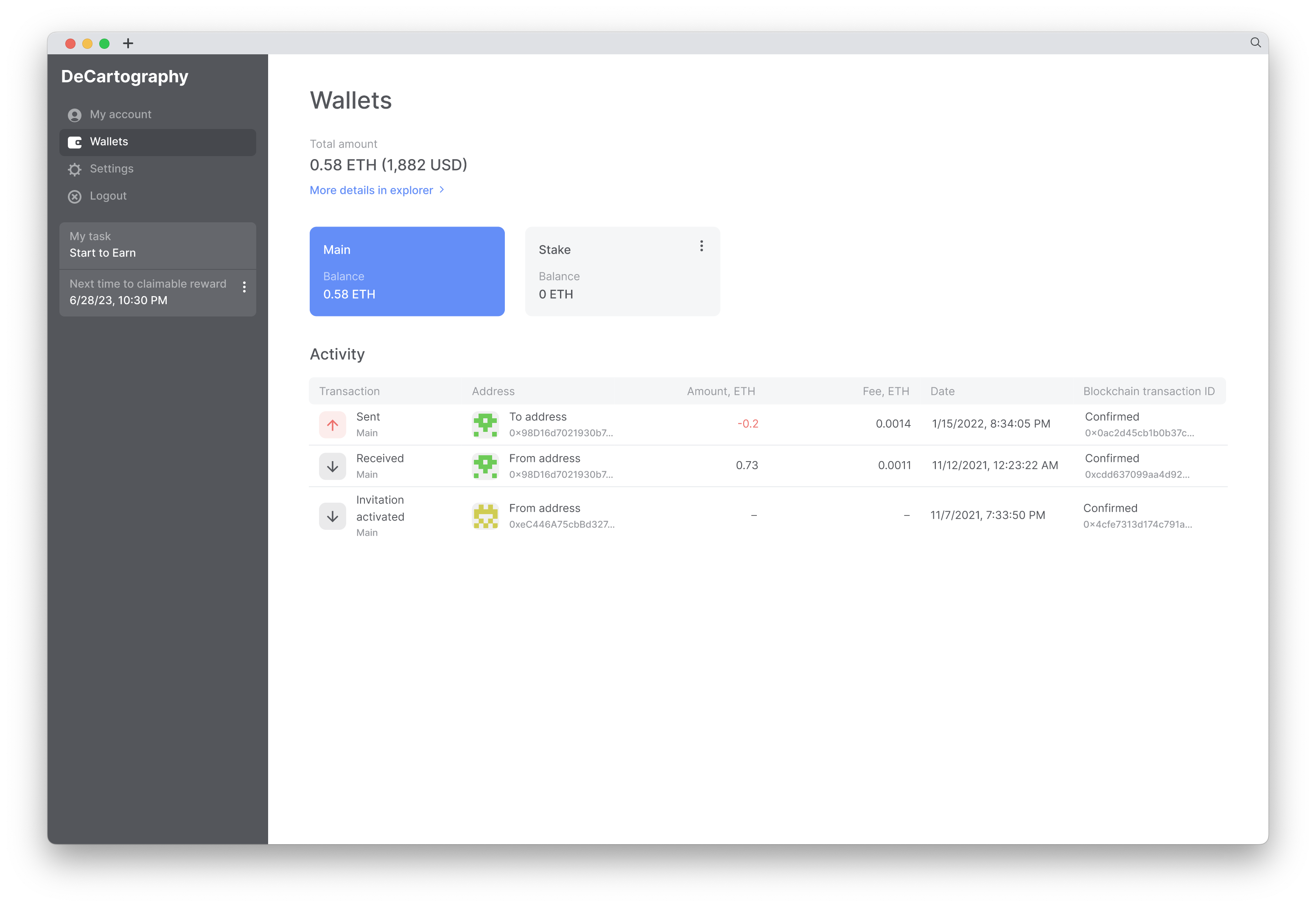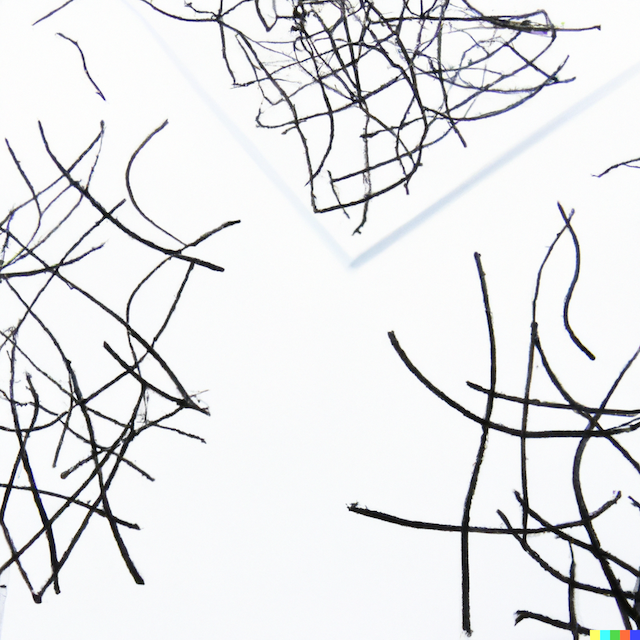Getting Start
Use Wallet Connect from the homepage and connect your Gitcoin Passport.
If you haven’t registered for a Gitcoin Passport yet, you can do so from here.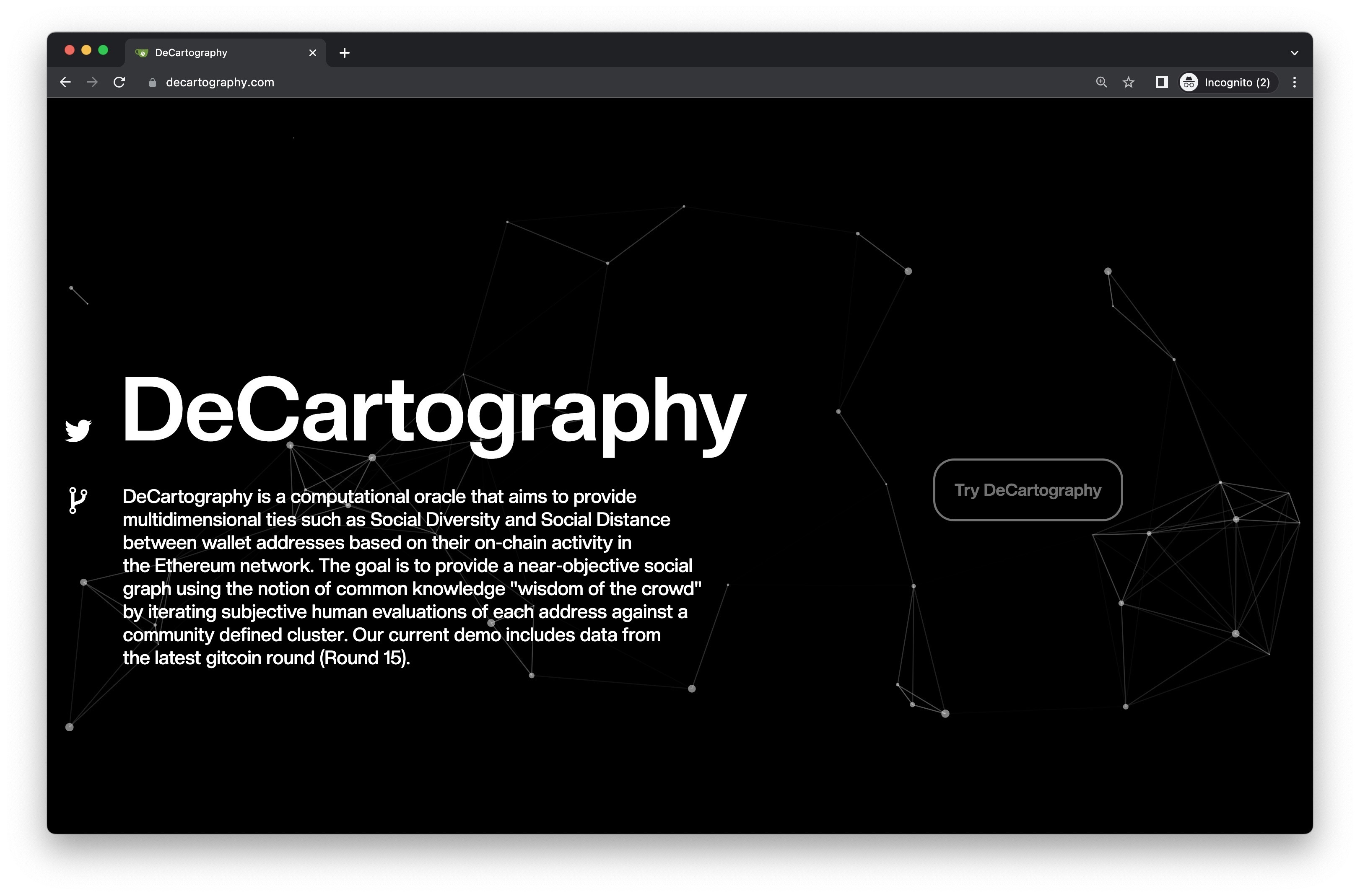
After that, the home screen will be displayed. Select ‘Start Task’.
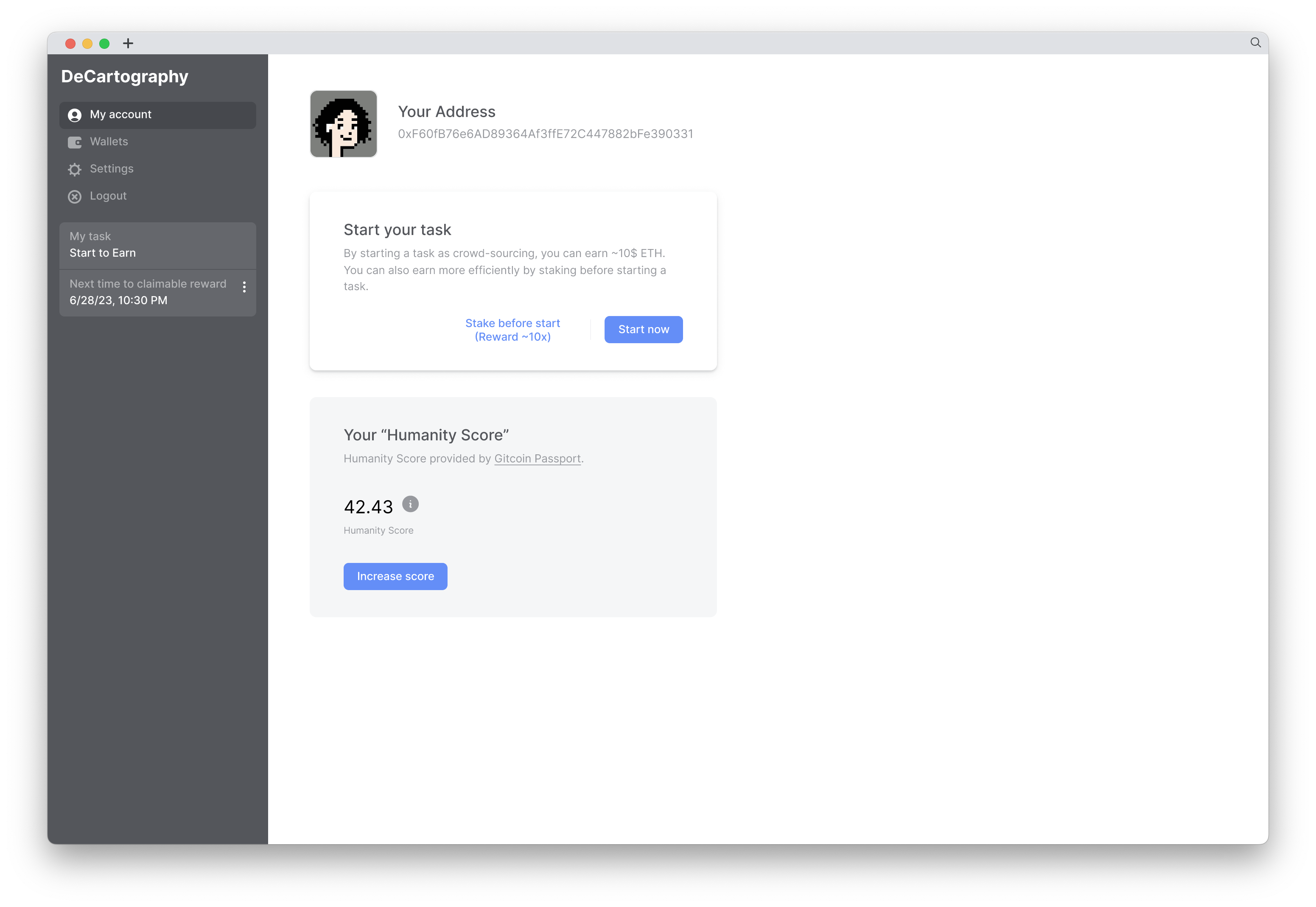
On the task screen, as per the given instructions, select three addresses from the nine wallets that you feel intuitively similar and submit. You can do this 10 times.
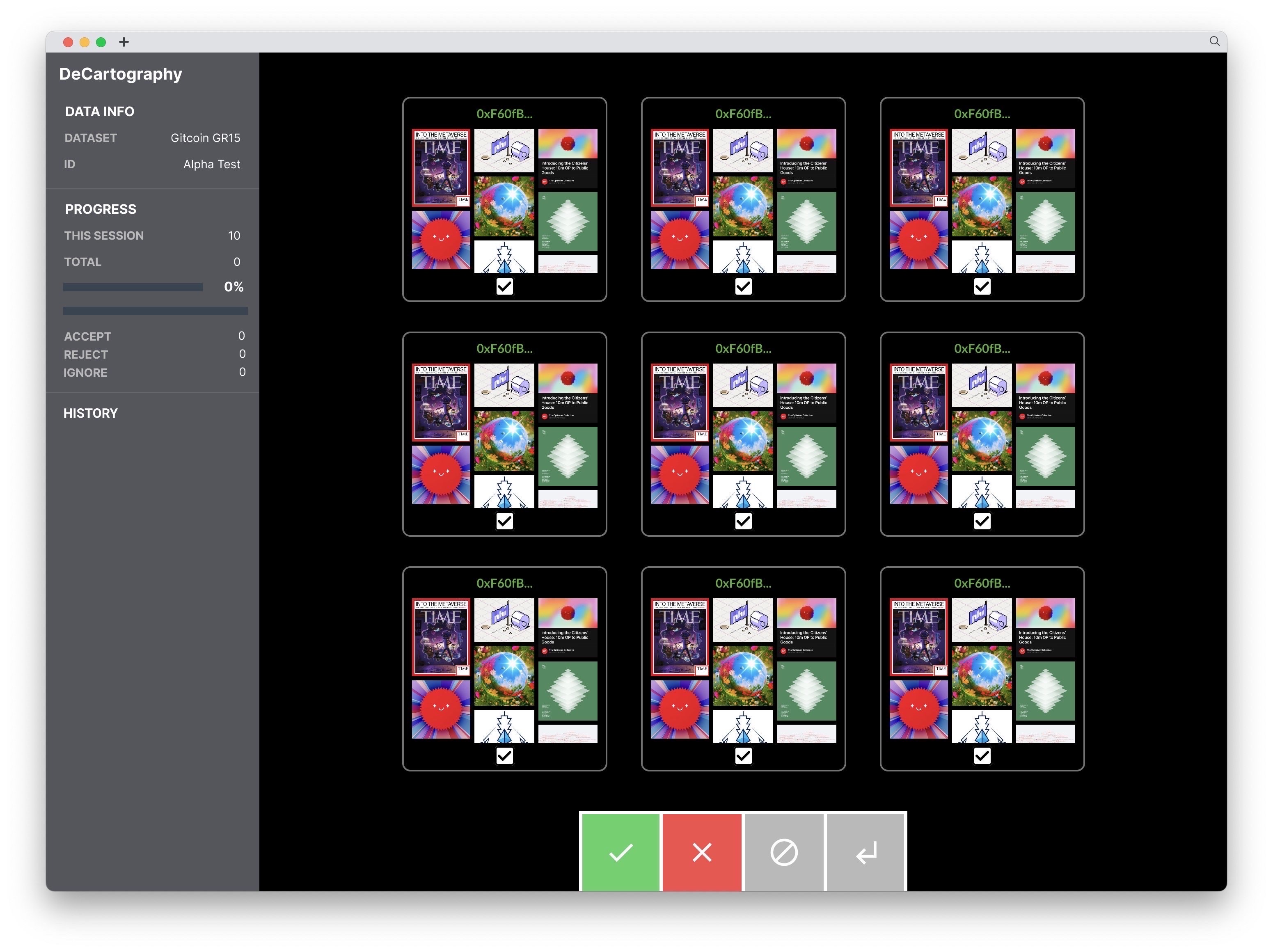
Once the session ends, you will return to the home screen. After this, you can register an email address where you would like to be notified when you become eligible to receive a reward.